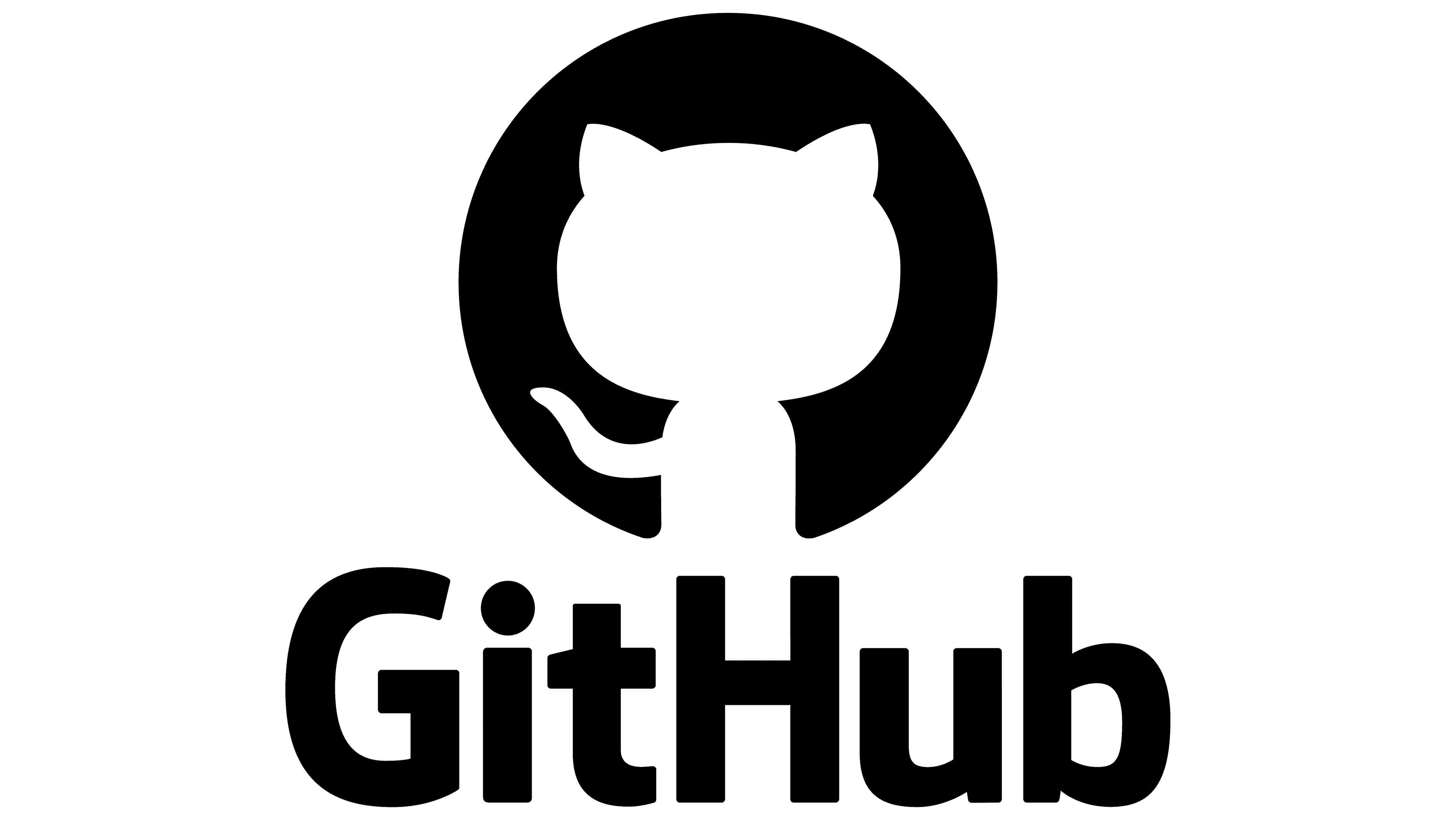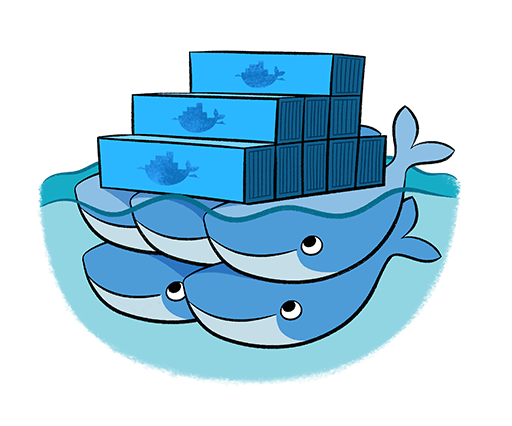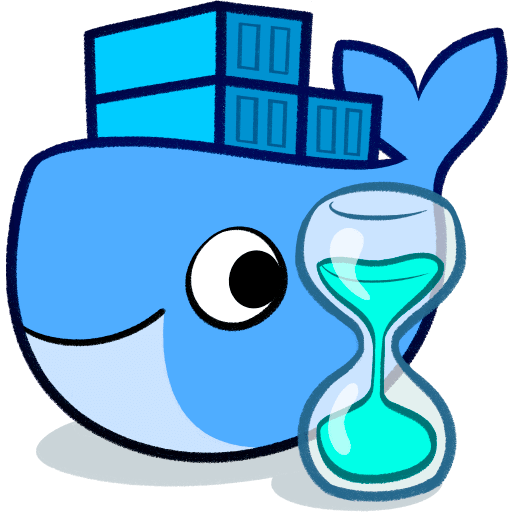Configuration Example 2 (Replicated Mode)
Running a Custom Backup Script on Single Node
with Swarm Cronjob
This guide demonstrates how to set up a cronjob using Swarm Cronjob to execute a custom shell script. The example focuses on a backup script that copies all files from the BookStack folder in a GlusterFS mount to a NAS system.
Prerequisites
- Swarm Cronjob instance is already up and running.
- GlusterFS is configured across all nodes in your Docker Swarm cluster.
- The backup script (
bookstack_backup.sh) is located at/mnt/glustermount/backup/bookstack_backup.sh.
Step 1: Create a Docker Compose YAML
Create a Docker Compose file to define the cronjob:
version: "3.2"
services:
bookstack-backup:
image: busybox
command: ["/bin/sh", "-c", "/mnt/glustermount/backup/bookstack_backup.sh"]
volumes:
- "/mnt/glustermount:/mnt/glustermount"
deploy:
mode: replicated
replicas: 0
labels:
- "swarm.cronjob.enable=true"
- "swarm.cronjob.schedule=5 1,13 * * *"
- "swarm.cronjob.skip-running=false"
restart_policy:
condition: noneExplanation of Configuration:
command: Executes the backup script located on the shared GlusterFS mount.volumes: Mounts the GlusterFS directory to ensure access to the script.mode: replicated: Ensures the task runs only when scheduled.replicas: 0: Prevents the task from running immediately upon deployment.swarm.cronjob.schedule=5 1,13 * * *: Schedules the task to run daily at 01:05 AM and 01:05 PM.restart_policy.condition=none: Ensures the task does not restart automatically after completion.
Step 2: Deploy the Stack
Deploy the stack to your Docker Swarm cluster:
docker stack deploy -c bookstack-backup.yml bookstack-backupOnce deployed, the backup script will execute at the scheduled times, ensuring your BookStack data is regularly backed up to your NAS system.