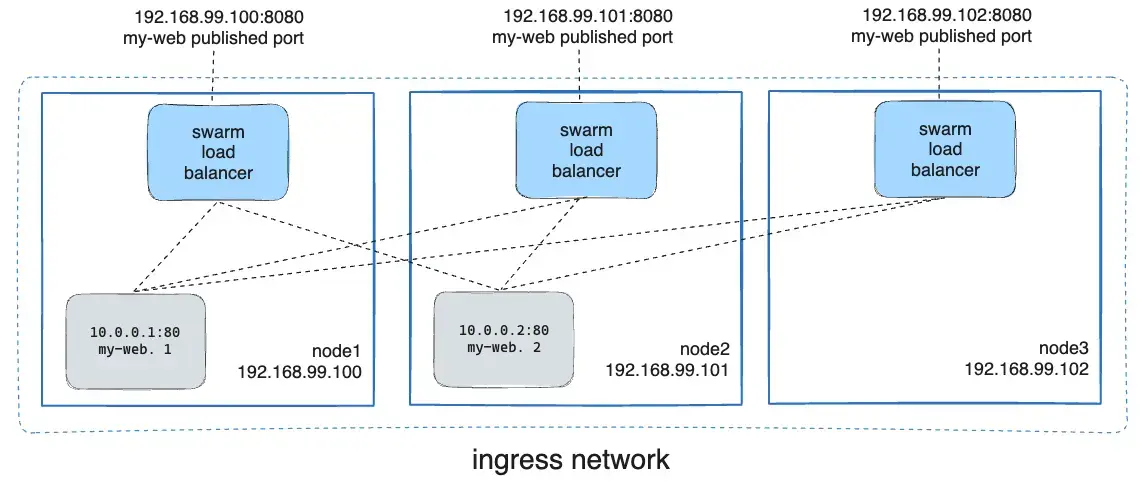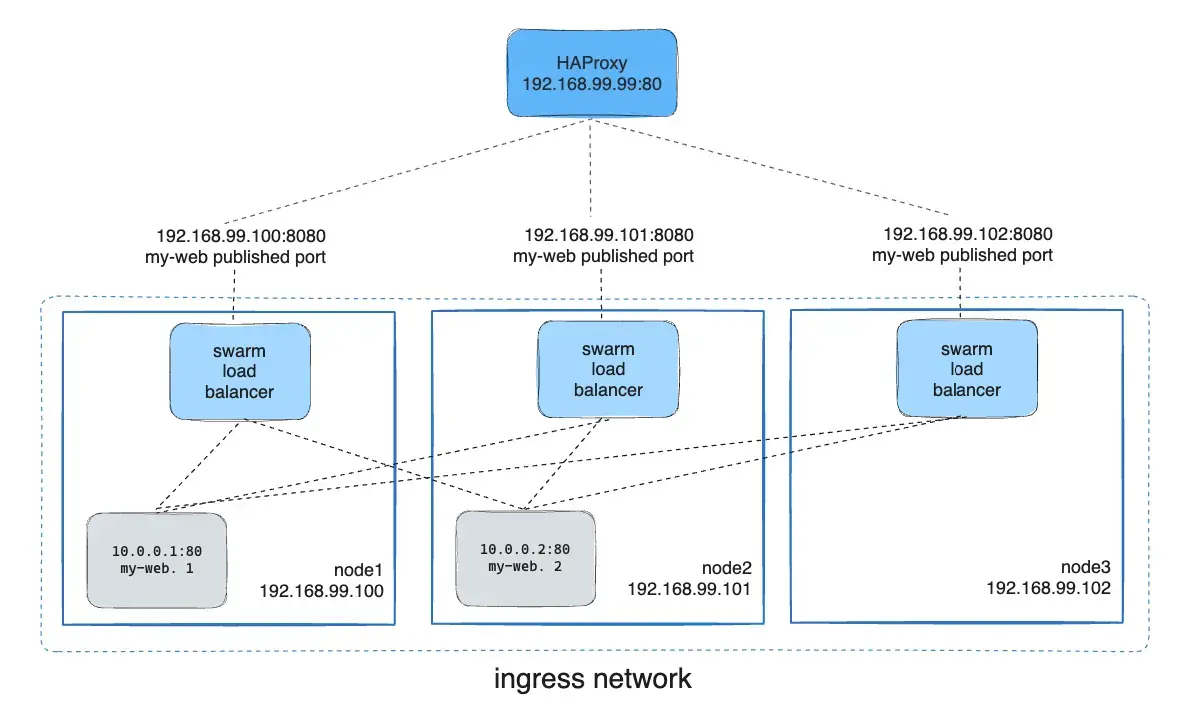Understanding Docker Swarm Mode Routing Mesh
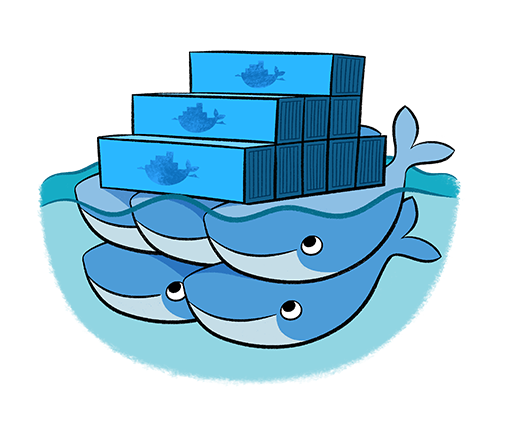 Docker Swarm Mode introduces the concept of a routing mesh, a powerful feature that simplifies the process of exposing services to external clients in a swarm cluster. This tutorial provides an overview of how the ingress network and routing mesh work, how to publish ports for services, and how to configure an external load balancer like HAProxy to interact with a Swarm service.
Docker Swarm Mode introduces the concept of a routing mesh, a powerful feature that simplifies the process of exposing services to external clients in a swarm cluster. This tutorial provides an overview of how the ingress network and routing mesh work, how to publish ports for services, and how to configure an external load balancer like HAProxy to interact with a Swarm service.
What is the Routing Mesh?
The routing mesh in Docker Swarm Mode allows all nodes in the swarm to accept connections to a published service port, even if the service isn't running on that particular node. The routing mesh automatically routes incoming requests to a node where an instance of the service is active, ensuring the requests are handled efficiently and transparently.
Ingress Network
The ingress network is a special network created by Docker for the purpose of handling the routing mesh. All Swarm services are connected to the ingress network, allowing them to communicate and route requests to the correct node.
Key Ports to Open
Before you enable Swarm Mode and use the ingress network, make sure the following ports are open between the swarm nodes:
- Port 7946 (TCP/UDP): For container network discovery.
- Port 4789 (UDP): For the container ingress network (VXLAN).
How the Routing Mesh Works
When you publish a service in Docker Swarm, each node in the swarm can receive traffic for that service, regardless of whether the service is running on that node or not. The swarm manager's routing mesh ensures that requests are forwarded to the appropriate node where the service is active.
Example:
You have three nodes in your swarm:
node1with IP192.168.99.100node2with IP192.168.99.101node3with IP192.168.99.102
You deploy a service called my-web using the Nginx container. Even if the Nginx container is only running on node1 and node2, you can send a request to node3, and Docker will route that request to one of the active containers running on node1 or node2.
Here’s an example of the command to create the service with two replicas:
docker service create \
--name my-web \
--publish published=8080,target=80 \
--replicas 2 \
nginxIn this case, the Nginx service is available on port 8080 on all swarm nodes.
In the diagram above, you can see that requests sent to any node on port 8080 are routed to the appropriate Nginx instance.
Publishing a Port for a Service
To expose a service to the outside world, you use the --publish flag when creating the service. This flag lets you map a port on the node (published port) to a port inside the container (target port).
For example:
docker service create \
--name my-web \
--publish published=8080,target=80 \
nginxThis command publishes port 8080 on the swarm nodes and maps it to port 80 inside the Nginx container.
- published: The port that the swarm makes available outside the container.
- target: The port that the container listens on (inside the container).
Viewing Published Ports with docker service inspect
You can use docker service inspect to view detailed information about a service, including which ports have been published.
For example, to inspect the my-web service:
docker service inspect --format="{{json .Endpoint.Spec.Ports}}" my-webThe output will show the TargetPort (the container’s internal port) and the PublishedPort (the port on the swarm nodes):
[{"Protocol":"tcp","TargetPort":80,"PublishedPort":8080}]
Configuring an External Load Balancer with the Routing Mesh
In a real-world production scenario, you may want to use an external load balancer such as HAProxy to handle traffic across multiple swarm nodes. The load balancer can distribute incoming traffic to the nodes in the swarm, which will then use the routing mesh to route the traffic to the correct container.
Example HAProxy Configuration
The following HAProxy configuration listens on port 80 and forwards requests to the my-web service running on port 8080 on the swarm nodes:
global
log /dev/log local0
log /dev/log local1 notice
frontend http_front
bind *:80
stats uri /haproxy?stats
default_backend http_back
backend http_back
balance roundrobin
server node1 192.168.99.100:8080 check
server node2 192.168.99.101:8080 check
server node3 192.168.99.102:8080 checkThis configuration ensures that incoming traffic on port 80 is distributed across the nodes (node1, node2, and node3) on port 8080.
In the above diagram, the HAProxy load balancer distributes requests across all nodes in the swarm, and the swarm routing mesh ensures that traffic is forwarded to an active container.
Bypassing the Routing Mesh (Host Mode)
In some cases, you may want to bypass the routing mesh so that requests are sent directly to the node that is running the service. This is useful when you want to ensure that only nodes running the service are accessible on the published port. This mode is referred to as host mode.
To bypass the routing mesh, use the --publish flag with the mode=host option:
docker service create --name dns-cache \
--publish published=53,target=53,protocol=udp,mode=host \
--mode global \
dns-cacheIn host mode, traffic sent to a node will only be handled if that node is running the service task. Otherwise, the connection will fail.
Using an External Load Balancer Without the Routing Mesh
If you want to bypass the routing mesh entirely, you can configure an external load balancer to handle traffic without relying on the Swarm's built-in load balancing.
Use --endpoint-mode dnsrr to configure Docker to return a list of IP addresses for the nodes running the service when queried, rather than a virtual IP. This allows your external load balancer to directly handle traffic distribution based on DNS entries.
Example:
docker service create \
--name my-web \
--publish published=8080,target=80 \
--endpoint-mode dnsrr \
nginxIn this mode, the load balancer directly routes traffic to nodes running the service, without going through the swarm routing mesh.
Conclusion
Docker Swarm Mode's routing mesh and ingress network provide powerful and flexible ways to expose services to external clients. By using the routing mesh, all swarm nodes can participate in traffic routing, providing high availability and fault tolerance. For more control, you can configure external load balancers like HAProxy or bypass the routing mesh entirely to meet specific needs.
Whether you are using the default routing mesh or integrating with an external load balancer, Docker Swarm Mode simplifies the process of deploying and scaling services across distributed systems.