Step-by-Step Setup Guide for Databag with Traefik
This guide will walk you through the setup process of deploying Databag, a decentralized and lightweight messaging system, in combination with Traefik as a reverse proxy using Docker Swarm. The configuration ensures that Databag runs efficiently across your Swarm nodes with persistent data storage.
Step 1: Set Up Data Directory in GlusterFS
To ensure that Databag's data is available across all Docker Swarm nodes, you will need to create a shared directory using GlusterFS. This directory will store the application's data.
Run the following command:
mkdir /mnt/glustermount/data/databagchat_dataThis directory will be used to store Databag’s data, making it accessible across all nodes in the swarm.
Step 2: Create a docker-compose.yaml File
Next, you need to create a docker-compose.yaml file that defines the Databag service and its configuration. This file will also include Traefik as the reverse proxy to handle incoming HTTP/HTTPS traffic.
Here's the Docker Compose file structure:
version: "3.8"
services:
databag:
image: balzack/databag:0.1.17
environment:
# The ADMIN environment variable sets the admin password for the Databag application.
# Replace ${DATABAG_PASSWORD} with your actual password or securely manage it via a secrets manager.
- ADMIN=${DATABAG_PASSWORD}
volumes:
# The following volume ensures persistent storage for Databag's data across Swarm nodes.
- /mnt/glustermount/data/databagchat_data:/var/lib/databag
networks:
- management_net
deploy:
# Deploy in "replicated" mode ensures the service runs across the number of replicas specified below.
# In this case, the replicas are set to 1, meaning only one instance of the Databag service will run.
mode: replicated
replicas: 1
labels:
- 'traefik.enable=true'
- 'traefik.http.routers.databag.rule=Host(`databag.domain.tld`)'
- 'traefik.http.routers.databag.entrypoints=websecure'
- 'traefik.http.routers.databag.tls.certresolver=leresolver'
- 'traefik.http.services.databag.loadbalancer.server.port=7000'
- 'traefik.docker.network=management_net'
networks:
management_net:
external: trueOptional: Set Additional Environment Variables
Here are some additional environment variables that can be set for further customization:
-
ADMIN: Sets the admin password for the Databag application. Replace${DATABAG_PASSWORD}with a strong, secure password. -
DEV: Set this to1if you want to launch the server manually for development purposes.
IF YOU WANT TO USE AUDIO/VIDEO CALL FUNCTION, GO VISIT THIS ARTICLE.
Step 3: Deploy the Stack in Docker Swarm
Once the Docker Compose file is configured, you can deploy the stack to Docker Swarm. This will ensure that Databag and Traefik are running across your nodes.
Deploy the stack using the following command:
docker stack deploy -c docker-compose.yaml databagThis command will start the Databag service with the Traefik reverse proxy, ensuring that traffic is correctly routed to your Databag instance.
You can now access your Databag Server under https://databag.domain.tld/ and Login as Admin to configure more details.
Conclusion
By following this guide, you have successfully set up Databag with Traefik in a Docker Swarm environment. The use of GlusterFS ensures persistent storage across your nodes, while Traefik manages traffic to your Databag service. You can now manage your decentralized chat service with a secure setup, fully capable of scaling across multiple nodes in your Swarm cluster.

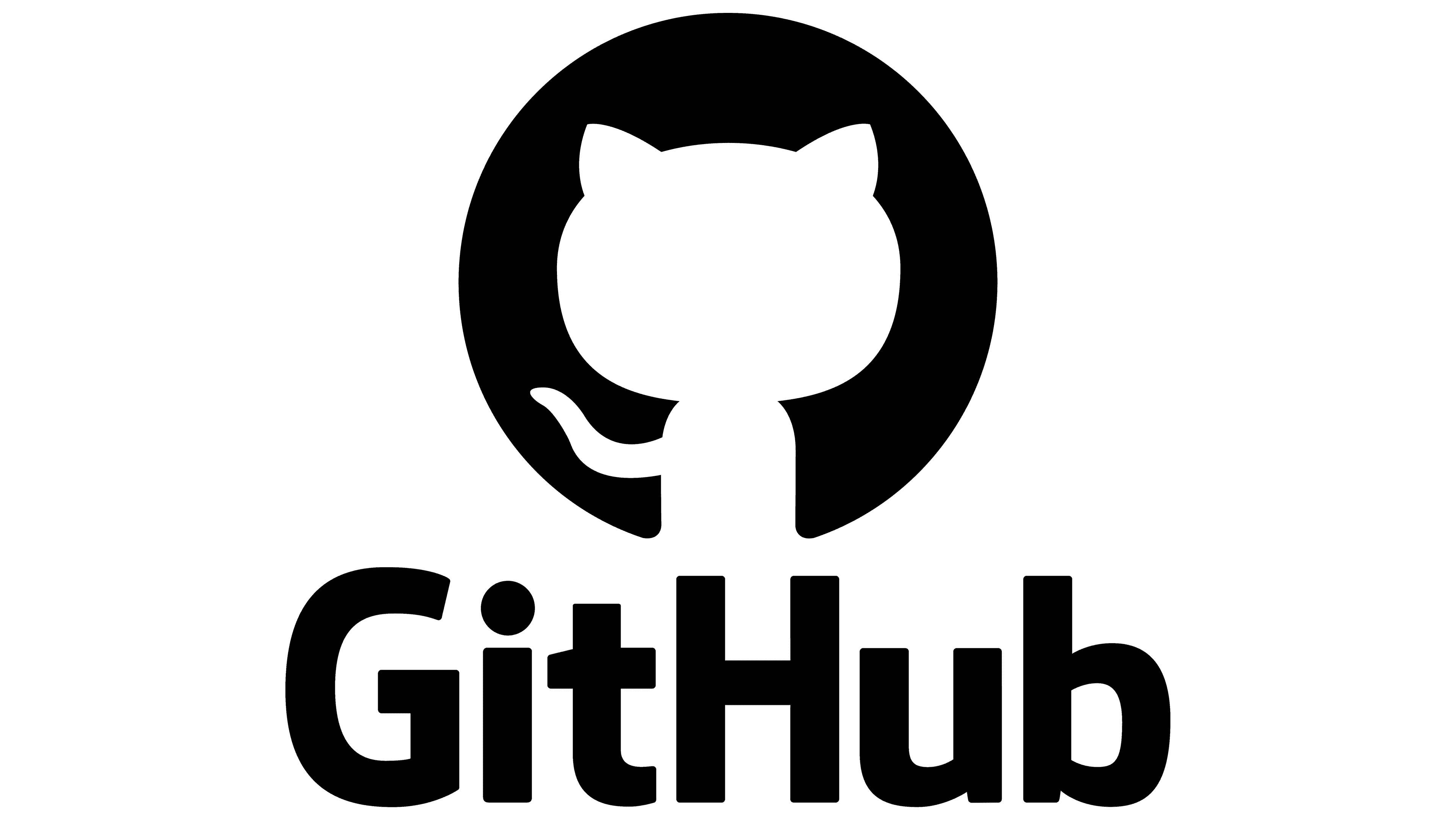
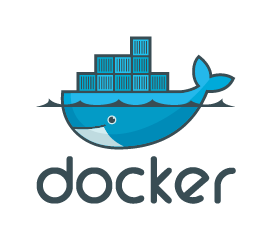
No Comments