What is Beszel?
Introduction
Beszel is a lightweight server monitoring platform that provides a friendly, configurable interface for tracking system health and Docker statistics. It supports historical data storage, alerting, and simple setup processes. It offers multi-user support, OAuth / OIDC authentication, automatic backups, and more—making it ready to use out of the box.
Architecture
Beszel consists of two main components: the hub and the agent.
- Hub: A web application built on PocketBase that provides a dashboard for viewing and managing connected systems.
- Agent: Runs on each system you want to monitor, creating a minimal SSH server to communicate system metrics to the hub.
Features
- ⚡ Lightweight server monitoring with minimal resource consumption.
- ✅ Simple web interface: quick to configure and easy to use.
- 🐳 Docker stats: track CPU, memory, and network usage for containers.
- 📈 Historical data: log metrics over time for trend analysis.
- 🔔 Alerts: configurable notifications for CPU, memory, disk usage, and more.
- 👥 Multi-user access: each user manages their own systems, admins can share systems.
- 🔐 OAuth / OIDC support: connect with popular third-party authentication providers.
- 💾 Automatic backups: store data on disk or in S3-compatible storage.
- 🛠️ REST API: build automation scripts or integrate with external applications.
- ✨ Ready to go: no complex setup or public internet exposure needed.
Supported Metrics
- 🖥️ CPU usage: Host system and Docker/Podman containers.
- 🧠 Memory usage: Host system and containers (including swap and ZFS ARC).
- 💽 Disk usage: Host system (multiple partitions and devices supported).
- 🔄 Disk I/O: Host system (multiple partitions and devices supported).
- 🌐 Network usage: Host system and containers.
- 🌡️ Temperature: Host system sensors.
- 🎨 GPU usage/temperature/power draw: Nvidia and AMD only (must use binary agent).

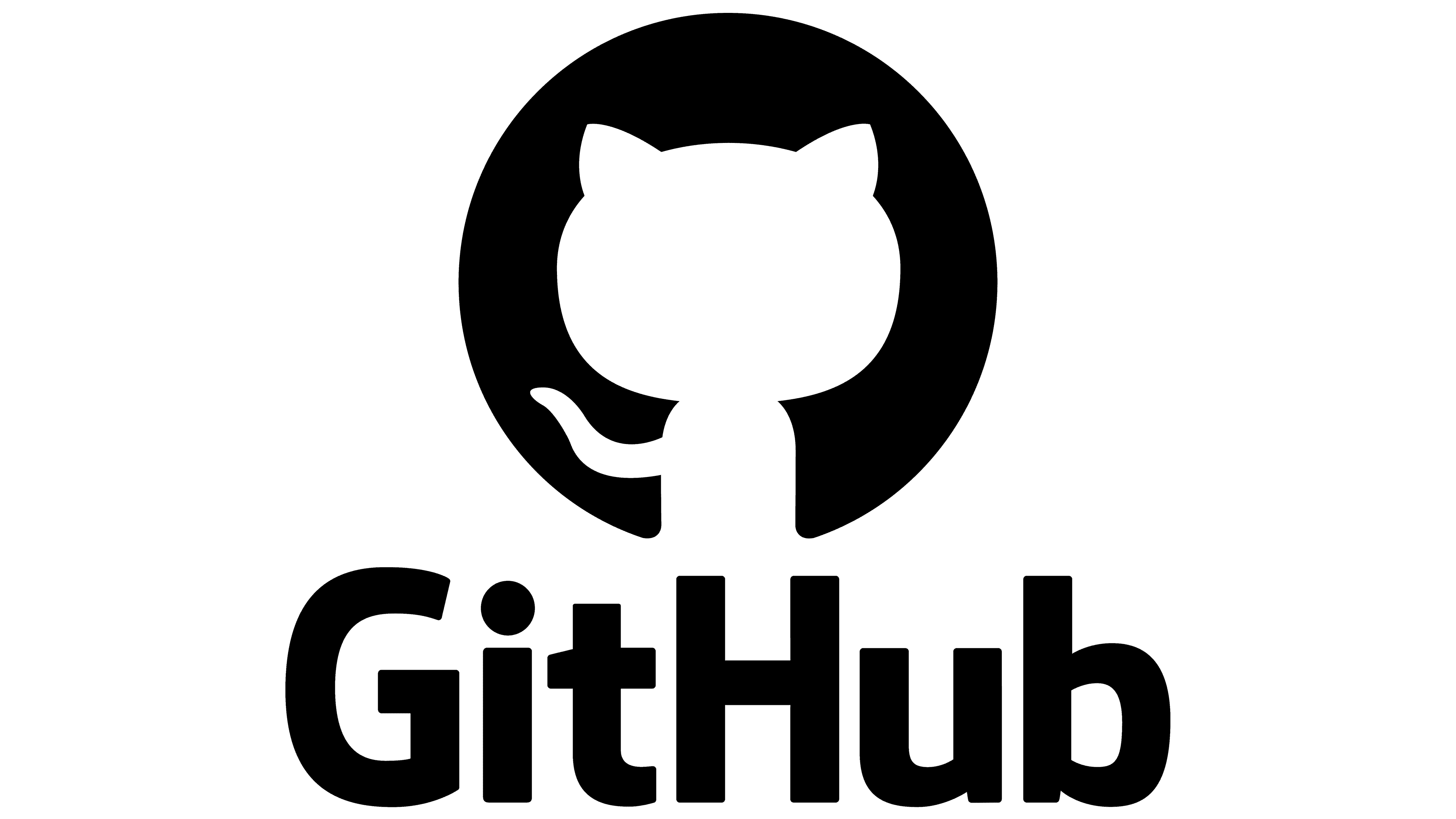
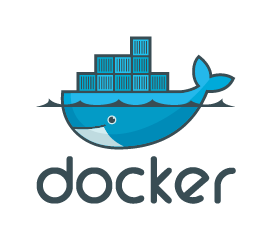

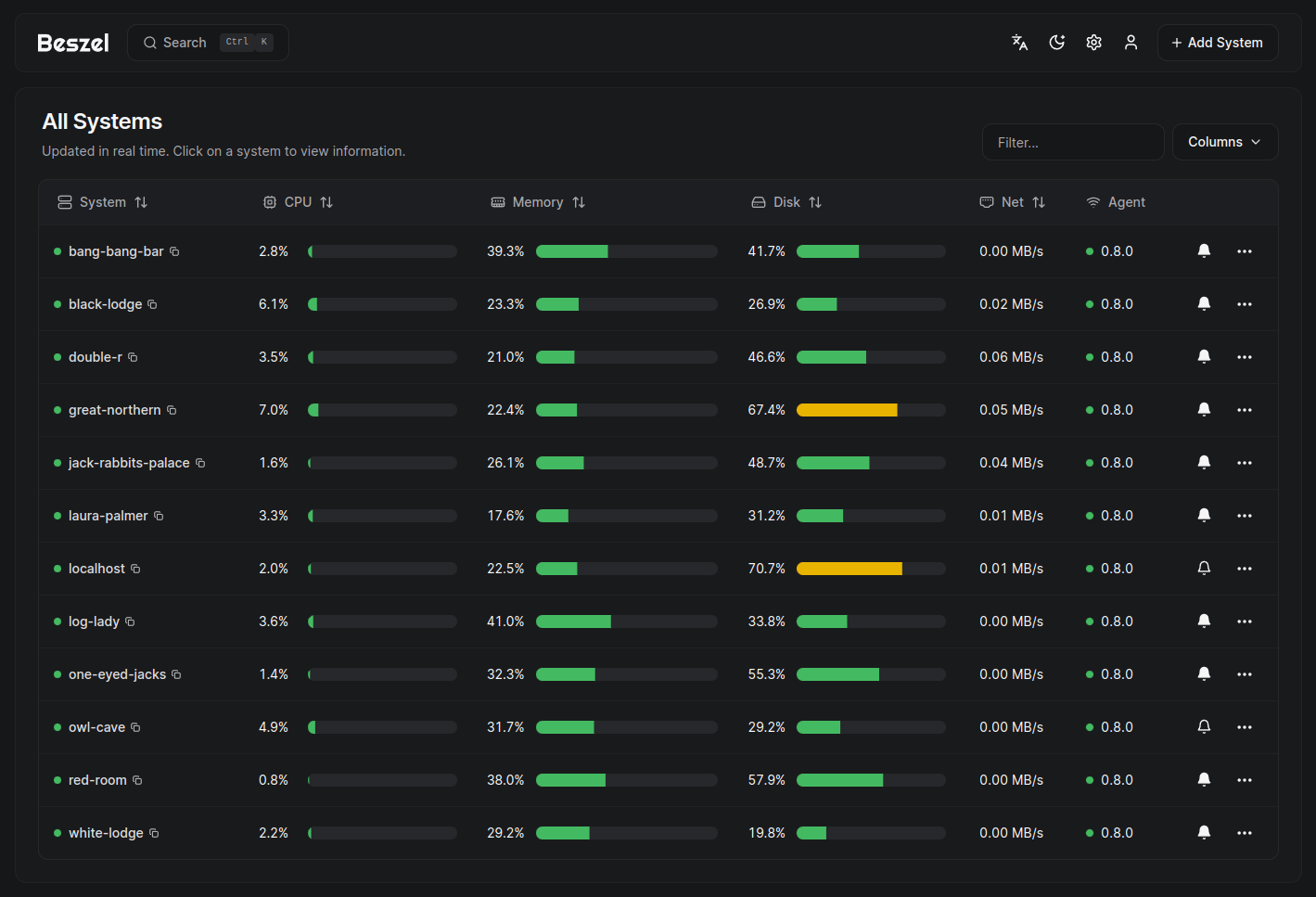
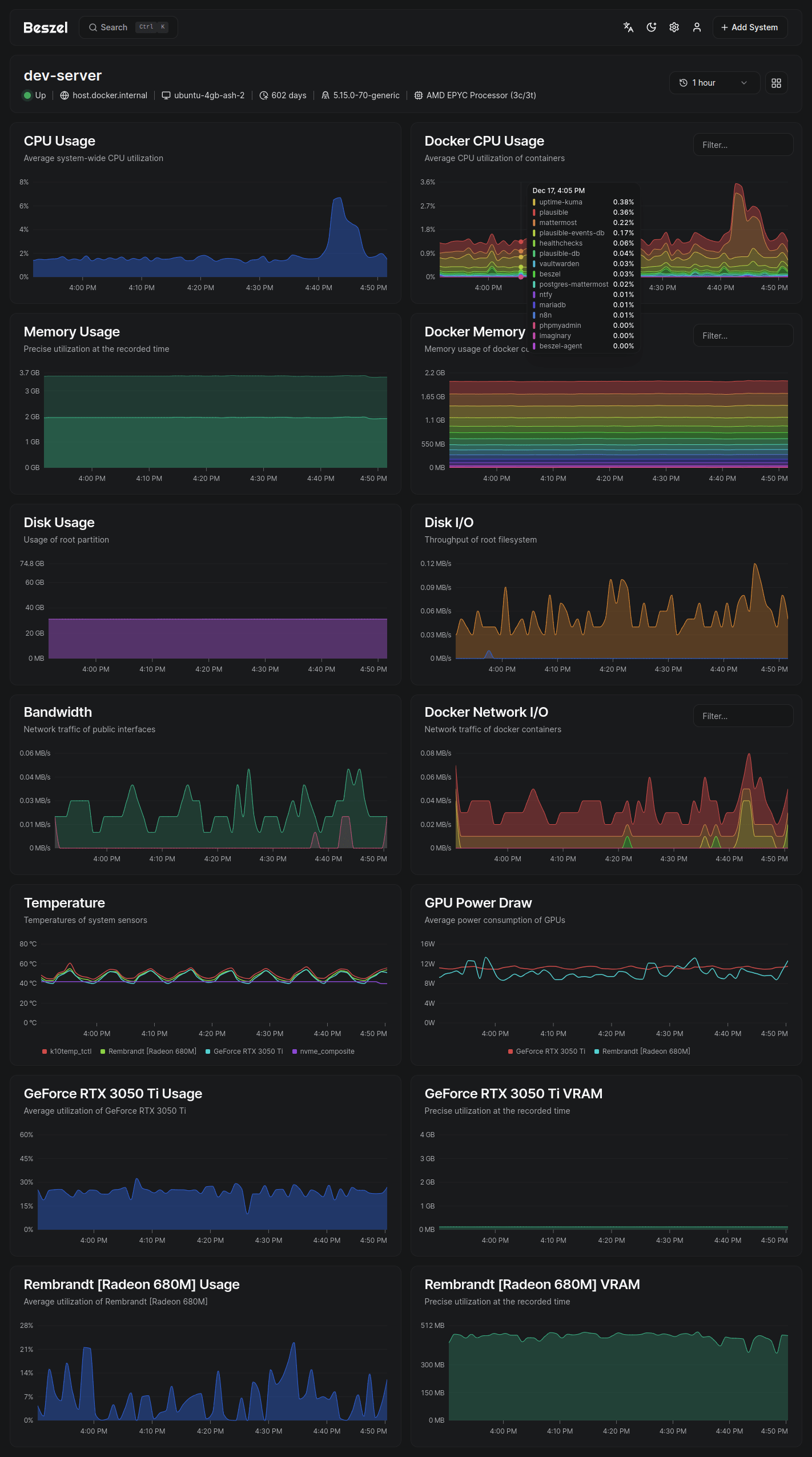
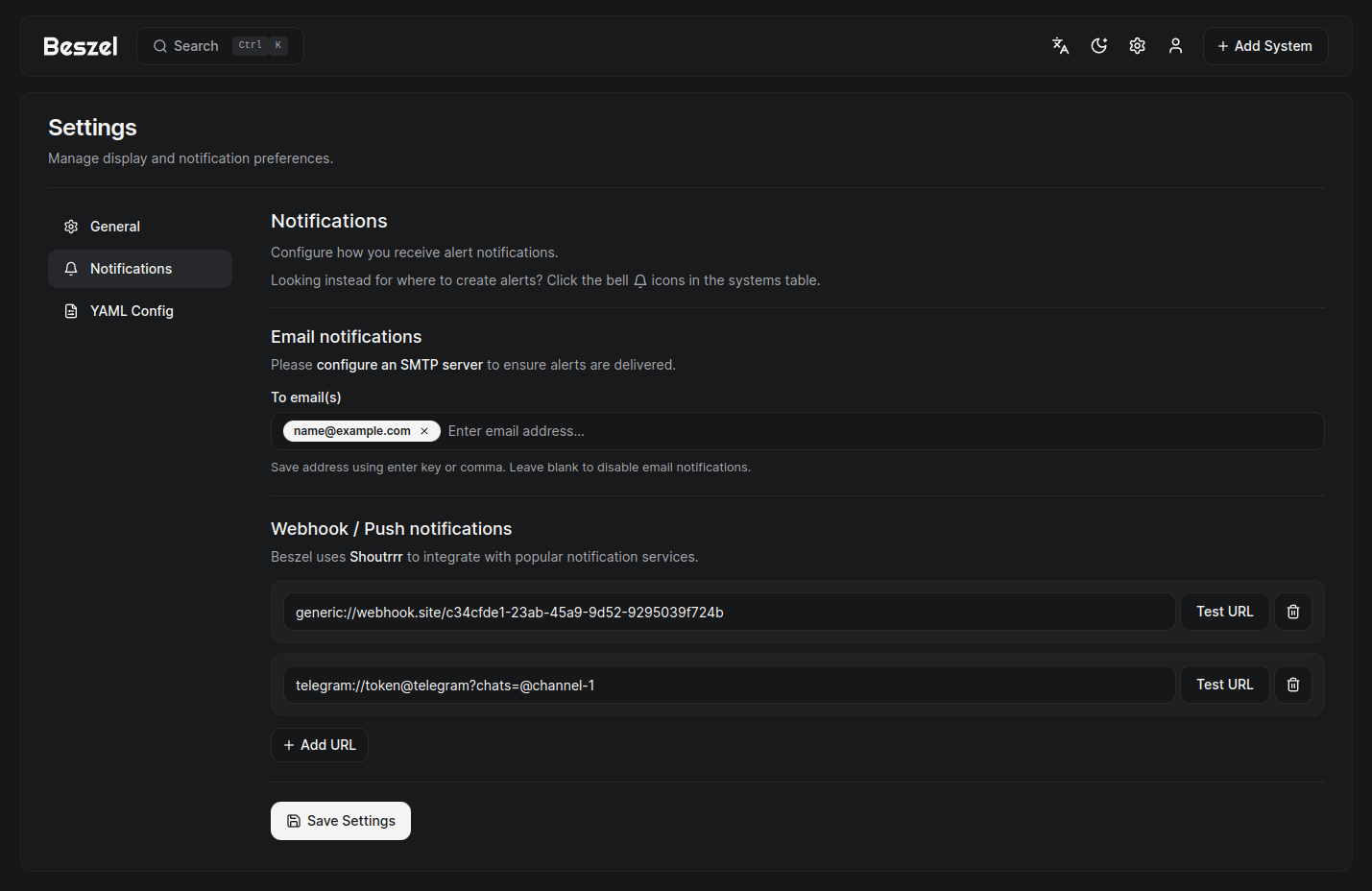
No Comments