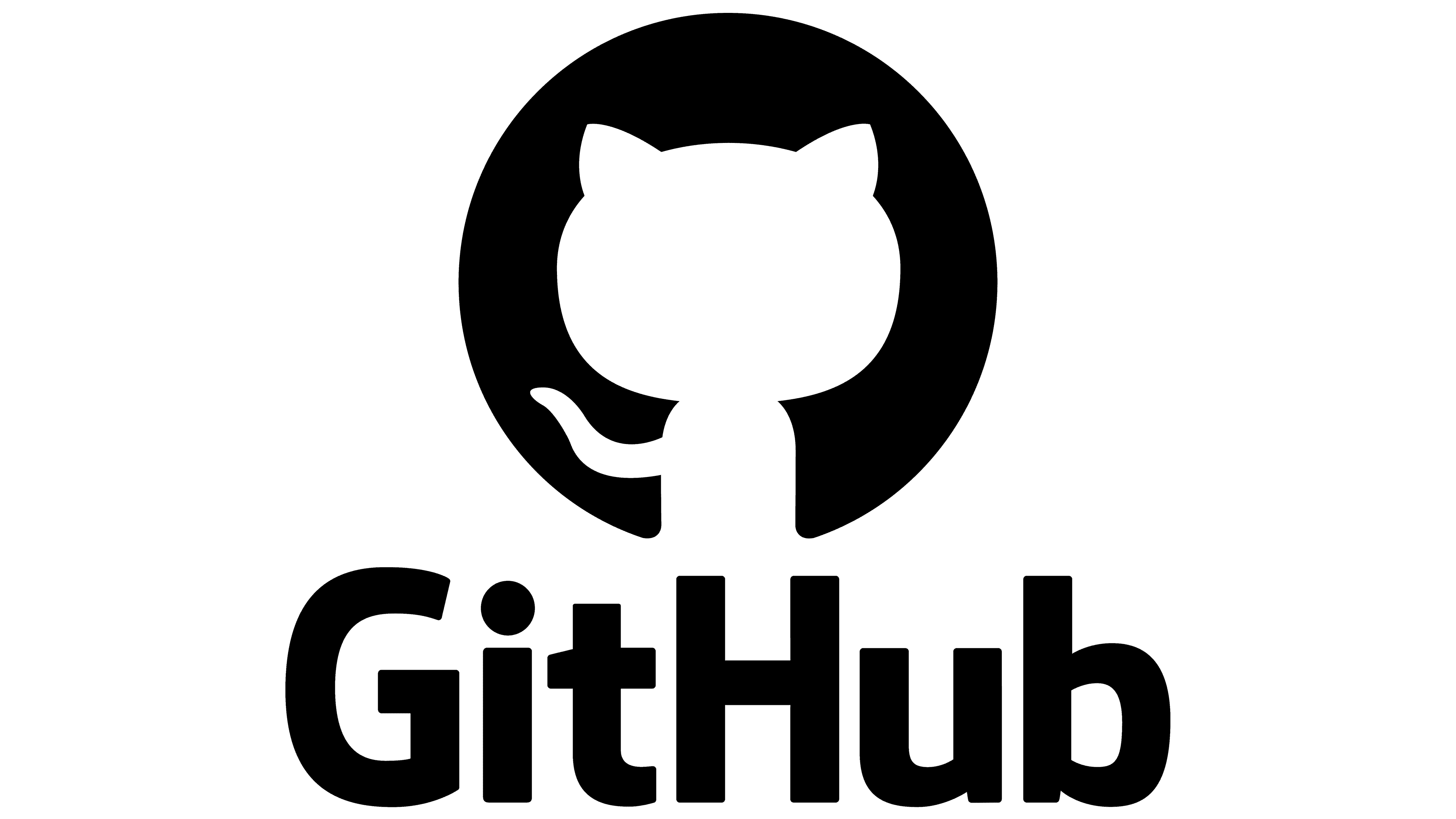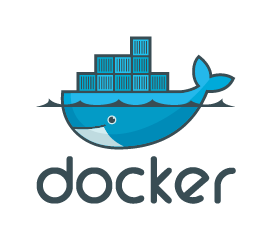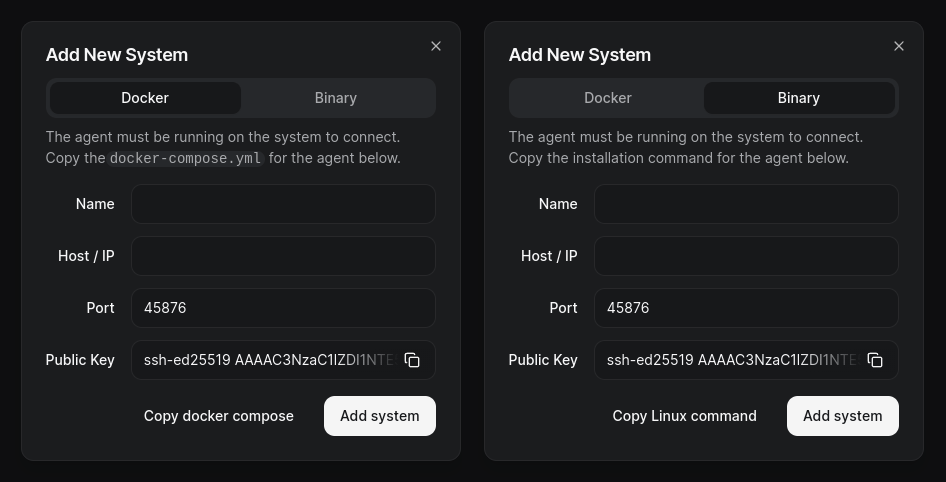Quickstart Guide
Introduction
Architecture
Beszel consists of two main components:
- Hub: A web application that provides a dashboard for viewing and managing connected systems. Built on PocketBase.
- Agent: Runs on each system you want to monitor, creating a minimal SSH server to communicate system metrics to the hub.
Step 1: Create the Necessary Folders
If you have multiple nodes and a Docker Swarm environment, you can reference the GlusterFS guide for distributing folders across nodes.
mkdir -p /mnt/glustermount/data/beszel_dataStep 2: Docker Compose or Portainer for Initial Setup
You can either create a docker-compose.yaml file manually or use Portainer to set up Beszel. Below is an example configuration that should work out of the box for a standalone Docker setup.
IMPORTANT: After you add a new system in the Beszel web UI, you must update the KEY value with your public key (provided by the hub) and then restart the agent service. Also, use host.docker.internal as the Host/IP when prompted, instead of localhost or 127.0.0.1.
Always make sure your beszel-hub starts first. So on the Agent you add the Option: ""depends_on:"
Docker Standalone Example
services:
beszel:
image: henrygd/beszel:latest
container_name: beszel
restart: unless-stopped
extra_hosts:
- host.docker.internal:host-gateway
ports:
- 8090:8090
volumes:
- /mnt/glustermount/data/beszel_data:/beszel_data
beszel-agent:
image: henrygd/beszel-agent:latest
container_name: beszel-agent
restart: unless-stopped
network_mode: host
volumes:
- /var/run/docker.sock:/var/run/docker.sock:ro
environment:
PORT: 45876
# Do not remove quotes around the key
KEY: 'UPDATE WITH YOUR PUBLIC KEY (copy from "Add system" dialog)'
Docker Swarm + Traefik Example
version: "3.7"
services:
beszel:
image: henrygd/beszel:latest
container_name: beszel
restart: unless-stopped
networks:
- management_net
extra_hosts:
- host.docker.internal:host-gateway
ports:
- 8090:8090
volumes:
- /mnt/glustermount/data/beszel_data:/beszel_data
deploy:
mode: replicated
replicas: 1
labels:
- "traefik.enable=true"
- "traefik.http.services.beszel-agent.loadbalancer.server.port=8090"
beszel-agent:
image: henrygd/beszel-agent:latest
container_name: beszel-agent
restart: unless-stopped
network_mode: host
depends_on:
- beszel_beszel
volumes:
- /var/run/docker.sock:/var/run/docker.sock:ro
environment:
PORT: 45876
# Do not remove quotes around the key
KEY: 'UPDATE WITH YOUR PUBLIC KEY (copy from "Add system" dialog)'
deploy:
mode: replicated
replicas: 1
labels:
- "traefik.enable=true"
- "traefik.http.services.beszel-agent.loadbalancer.server.port=45876"
networks:
management_net:
external: true
In Docker Swarm the Name-Conventions might be a little different, thats why the Depends_on Option uses beszel_beszel and not only beszel. because the first beszel stands for the stackname and the second beszel for the service name defined in the docker-compose
Why network_mode: host?
The agent must use host network mode to access network interface metrics, which automatically exposes the port. If you do not need network statistics, you can remove network_mode: host and map the port manually in the Compose file.
Step 3: Start the Containers
Once you've created your Compose file, you can deploy the services. The process differs slightly depending on your setup:
- Docker Swarm:
docker stack deploy -c docker-compose.yaml beszel - Docker Standalone:
docker compose up -d - Portainer: Use the Portainer UI to import the
docker-compose.yamlfile and start the stack.
Step 4: Create an Admin User
Open http://localhost:8090 (or your chosen URL/port) in your browser and follow the prompts to create an admin user.
Step 5: Adding Systems / Nodes
When you add a new system from the Beszel hub's web UI, you'll be given a snippet for the beszel-agent configuration (Docker Compose or a binary install command). Copy the public key from the "Add system" dialog and place it in the KEY variable of your agent container or service.
Different Agents on Different Nodes:
If you plan to monitor multiple nodes with Docker Swarm, you can create separate agent services, each running on a different node with constraints to ensure proper placement.
Make sure to give each Agent an unique Servicename.
Make sure to give each Agent an unique Port and also change that Port in the Web-UI when adding a new System.
beszel-agent1:
image: henrygd/beszel-agent:latest
restart: unless-stopped
network_mode: host
depends_on:
- beszel_beszel
volumes:
- /var/run/docker.sock:/var/run/docker.sock:ro
ports:
- 45876:45876
environment:
PORT: 45876
KEY: 'YOUR_PUBLIC_KEY_FROM_HUB'
deploy:
mode: replicated
replicas: 1
labels:
- "traefik.enable=true"
- "traefik.http.services.beszel-agent1.loadbalancer.server.port=45876"
placement:
constraints:
- node.hostname == swarmpi1 # Only deploy on node 'swarmpi1'
beszel-agent2:
image: henrygd/beszel-agent:latest
restart: unless-stopped
network_mode: host
depends_on:
- beszel_beszel
volumes:
- /var/run/docker.sock:/var/run/docker.sock:ro
ports:
- 45877:45877
environment:
PORT: 45877
KEY: 'YOUR_PUBLIC_KEY_FROM_HUB'
deploy:
mode: replicated
replicas: 1
labels:
- "traefik.enable=true"
- "traefik.http.services.beszel-agent2.loadbalancer.server.port=45877"
placement:
constraints:
- node.hostname == swarmpi2 # Only deploy on node 'swarmpi2'
beszel-agent3:
image: henrygd/beszel-agent:latest
restart: unless-stopped
network_mode: host
depends_on:
- beszel_beszel
volumes:
- /var/run/docker.sock:/var/run/docker.sock:ro
ports:
- 45878:45878
environment:
PORT: 45878
KEY: 'YOUR_PUBLIC_KEY_FROM_HUB'
deploy:
mode: replicated
replicas: 1
labels:
- "traefik.enable=true"
- "traefik.http.services.beszel-agent2.loadbalancer.server.port=45878"
placement:
constraints:
- node.hostname == swarmpi3 # Only deploy on node 'swarmpi3'
Each agent service can then monitor the node on which it is running, allowing you to collect and consolidate metrics across your entire cluster.
Troubbleshooting
If you have Problems with this Quicksetup Guide or its just not running, go visit my Troubbleshooting-Section.